|
Well, I promised this blog post all the way back in 2017 when I posted about Marine VHF, but am just now getting around to writing it. It’s time to revisit radios and discuss one of the most useful features most users don’t know about, Digital Selective Calling (DSC). Modern-day marine VHF radios offer not only basic transmit and receive capabilities. Permanently mounted marine VHF radios on seagoing vessels are required to have Digital Selective Calling (DSC) and new VHF radios, even recreational models, are now required to include DSC features. DSC allows mariners to instantly send an automatically formatted distress alert to the Coast Guard or other rescue authority anywhere in the world. DSC also allows mariners to initiate or receive distress, urgency, safety, and routine radiotelephone calls to or from any similarly equipped vessel or shore station, without requiring either party to be near a radio loudspeaker. I like to think of DSC like text messaging on your cell phone; you can send short text messages between VHFs, including requests for voice communication with a specified channel indicated. DSC transmits this data over VHF Channel 70. If you have a VHF radio, you likely have DSC included on your radio, but you have to make sure everything is set up in order for it to function correctly. Firstly, it is important that you register with the USCG to get a Maritime Mobile Service Identity (MMSI) Number and properly enter it into your DSC equipped radio. Registering is relatively. When I registered Serenity, I used SeaTow, which has a free registration system on their website, but there are a host of other options, like the US Power Squadron, BoatUS (there is a fee unless you are a member), and a few of others. Generally, you will need to provide pertinent information regarding the vessel (e.g. LOA, color, HIN, Name, Home Port, etc.) and contact information for the owner of the vessel. This information gets entered into the USCG database and they assign it an MMSI number, which is then provided to you and is forever associated with that vessel. Once you receive the MMSI number, you can program it into your VHF, which is usually a very straight forward process that is outlined in your owner’s manual. This number acts as your address for DSC and will be transmitted with every DSC message you send. This is also how you would send a message to a specific vessel, but more on that later. Before we get into the more fun aspects of DSC, we should probably make sure that the distress function is working. Having the MMSI issued and programed into the VHF is a good start; now, if you pushed the distress button, instead of a blank message, it would transmit your MMSI number, which would tell the USCG the name of your vessel, associated information, and the contact information for the owner. However, there’s other information that might be nice to include…like where you are. Your VHF can automatically include this information if it is connected to a GPS receiver. Many newer VHFs will actually have a GPS receiver built into the unit and will automatically include location information in your DCS messages, that means your set up is pretty much done, but if you have a unit without an integrated GPS you have a little wiring to do. The data standard for most electronics is NMEA 0813 or the newer standard of NMEA 2000; you just have to read the owner’s manuals for your particular GPS receiver and VHF. It will likely be a two wire connection between the VHF and GPS, but while you're at it, you might want to connect the NMEA out from the VHF to the Chartplotter as well. If the GPS receiver is on, this will automatically provide your position, with a timestamp, to any distress message you send and, with the DSC talking to the Plotter, it will allow positions in DSC Distress messages to be displayed on your Chartplotter automatically. For that reason, it is a good idea to make a habit of turning on your GPS receiver or Chartplotter whenever either VHF radio is on, in order to provide this data stream; if the VHF is not receiving this data, you will probably be getting an alarm every few minutes anyway. So, now we have our MMSI number and GPS data in our VHF, which means your DSC messages will now include who you are, where you are, and when the message was sent. We’re ready to start sending some messages. Every VHF will likely have a slightly different interface, so I’m not going to get into the gritty details of operations, but stay at a relatively high level overview on given operations. Distress Messages. Sending a Distress Message is probably the most important feature of DSC. While it is advisable to transmit the most detailed distress message possible, I think it’s unlikely that you’ll want to try to enter the nature of the distress, number of people on board, etc. when it’s all hitting the fan. When you’re in the thick of it, you’ll probably be happy to just send a quick message with vessel information a position. That’s pretty simple with your DSC equipped VHF, now that it’s set up:
General Messages. Now we get to the fun part, sending messages to your friends. One of the drawbacks to VHF communication is that it’s a party line and you never know who might be listening in on your conversation. Let me tell you that standing watches on the bridge of a ship at anchor, I would listen excitedly to any interesting conversations. Someone would call someone else on VHF channel 16 or 13, both of which we monitored at all times, and then suggest a new channel to continue their conversation on. Without fail, I would change over to that channel as well, just to see what they were saying (note that the definition of interesting changes when you’re stuck on the bridge for 4-hours without much in the way of entertainment). This becomes problematic when you want to discuss something that you don’t necessarily want everyone listening in to, like where the prime beaching spot you just found is, or the location of your super-secret fishing hole. With DSC, you now have an option that won’t advertise your conversation to everyone that might be listening in on Channel 16. If you know the MMSI number of the station you want to communicate with, you can send a DSC message directly to them and no one else. You also have the option of creating a group of several MMSI numbers and sending messages to only that group, or sending to All Stations for a general information broadcast. These all have their uses, but I think for the average user being able to send to one station is probably the most useful feature. The survey launches on Rainier used to make use of this function fairly often. When 2 or 3 launches were working in close proximity to one another, they would often want to raft up together for lunch. It gave them a chance to BS with the other launch crews, trade lunch items, and generally relax. However, it wasn’t a practice they wanted to advertise to the FOO (Field Operations Officer) or CO (Commanding Officer). The FOO had two radios in his office and was always listening to the channels the launches were required to monitor, so it was tough to sneak one past him (it was me), but the more radio savvy on the crew began using DSC to clandestinely contact the other launches and arrange a meet-up for lunch.
When you initiate a DSC message, you will be able to input the MMSI number of the station you wish to reach, or select it from a stored list. You then should be prompted to enter the VHF voice channel you want to begin voice communications on, if you want to talk, but you could also enter a purely text based message (e.g. “Meet for lunch at Camp Coogan Bay?”). A station receiving a DSC call can respond via a text based message, or they can Acknowledge the call and their radio will automatically tune to the specified VHF voice channel. The sending unit will automatically shift to the specified VHF voice channel once it receives the Acknowledgement and the two stations may begin conversing over that VHF voice channel and no one else is any the wiser. If anyone is looking to give it a try, you can always send the Serenity a message; if I’m aboard I’ll be sure to reply…maybe even meet up for lunch. Our MMSI number is 338154427. Until next time, here’s wishing you fair winds and following seas.
2 Comments
Centerline
12/24/2018 21:13:51
so far, as minimal as it is, this is the best write up describing the relationship of DSC, MMSI and GPS.... because its written in a way we can understand it. Thank you...
Reply
Brent Pounds
1/1/2019 08:51:19
Thank you for the comment. I always struggle with how much detail to go into and usually find myself erring on the side of too much. In the case of DSC, I think it would be tough to do too much more of a deeper dive without getting into manufacturer dependent information.
Reply
Leave a Reply. |
AuthorBrent Pounds has over a decade of experience in the maritime industry and has been involved in recreations boating since he was a child. See the About section for more detailed information. Archives
October 2016
Categories
All
|
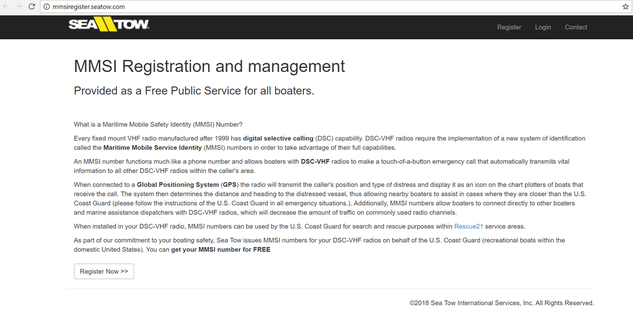
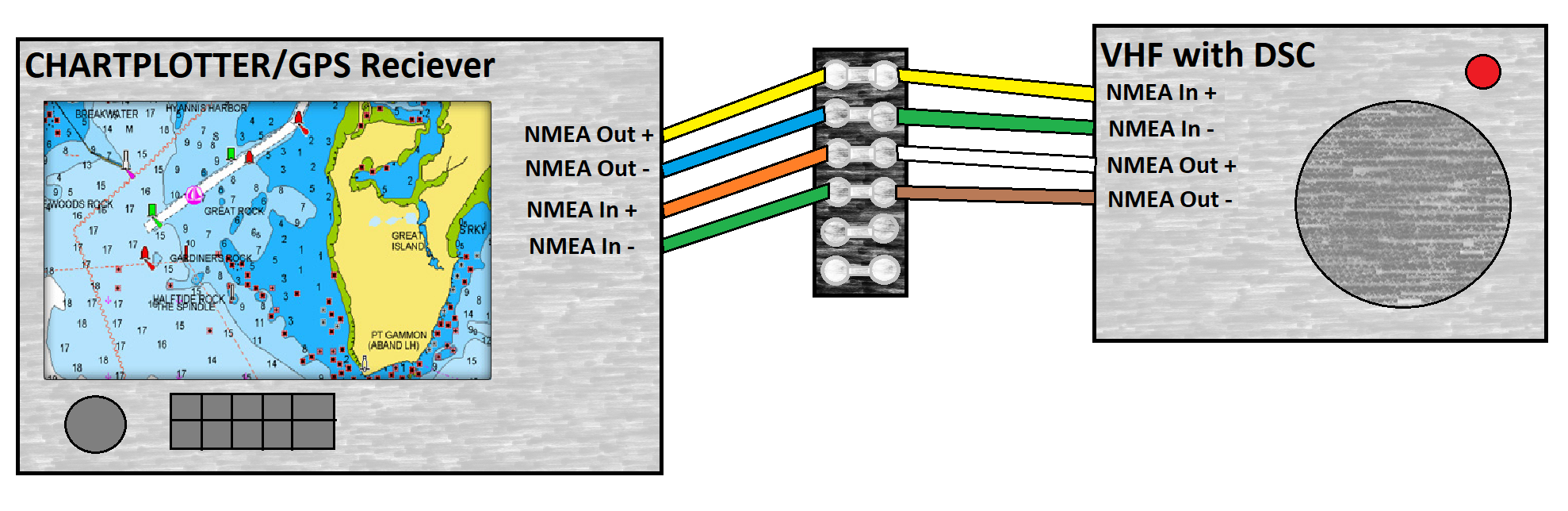


 RSS Feed
RSS Feed